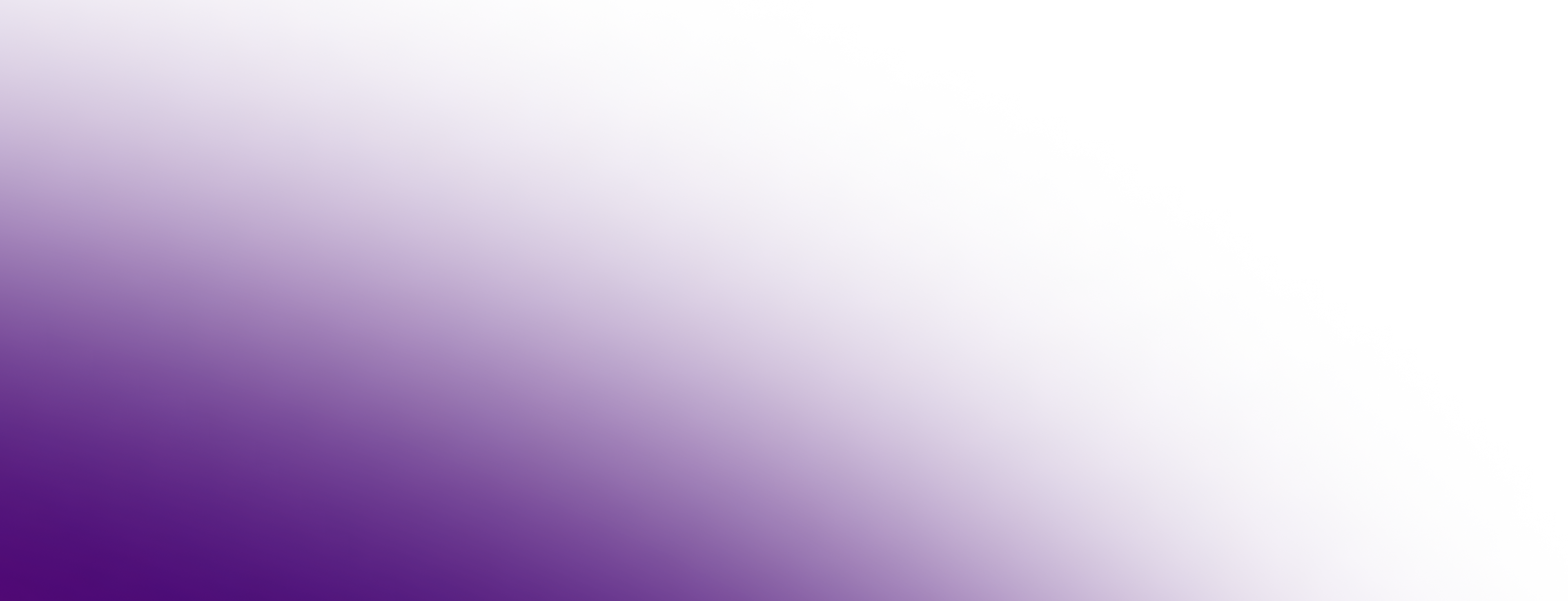# The command must run in the same directory as the downloaded binary file
wget -O- -q -T 1 -t 1 <url_to_checksum_file> | sha256sum -cLinux
-
Make sure you have downloaded the latest Linux binary to a directory that will not move or be deleted, and use Terminal to cd into it.
-
Optional: use these checksum instructions to ensure the authenticity of your binary:
-
Extract the
.tar.gz.You can use the following command:tar xzf <openjdk_binary>.tar.gz -
Add this version of Java to your
PATHexport PATH=$PWD/<extracted_directory>/bin:$PATH -
Check that Java has installed correctly:
java -version
macOS
-
Make sure you have downloaded the latest macOS binary to a directory that will not move or be deleted, and use Terminal to cd into it.
-
Optional: use these checksum instructions to ensure the authenticity of your binary:
# The command must run in the same directory as the downloaded binary file wget -O- -q -T 1 -t 1 <url_to_checksum_file> | sha256sum -c -
Extract the
.tar.gz.You can use the following command:tar xzf <openjdk_binary>.tar.gz -
Add this version of Java to your
PATHexport PATH=$PWD/<extracted_directory>/Contents/Home/bin:$PATH -
Check that Java has installed correctly:
java -version
Windows
-
Make sure you have downloaded the latest Windows binary to a directory that will not move or be deleted, and use Command Prompt to cd into it.
-
Optional: use these checksum instructions to ensure the authenticity of your binary:
certutil -hashfile <downloaded_file>.zip SHA256 -
Extract the .zip. You can use the following command:
Expand-Archive -Path .\<downloaded_file>.zip -DestinationPath . -
Add this version of Java to your
PATH:set PATH=%cd%\<extracted_directory>\bin;%PATH% -
Check that Java has installed correctly:
java -version
AIX
-
The last versions of Eclipse Temurin able to run on AIX 7.1 were 8u362, 11.0.18 and 17.0.8. Later versions require IBM XL C/C++ runtime package, available with the compiler or standalone, for XLC 13.1 for JDK8, and XLC 16.1 for JDK11, 17 and 21, and OpenXL 17 (which also requires AIX 7.2 TL5 SP3 or later).
-
Make sure you have downloaded the latest AIX binary to a directory that will not move or be deleted, and use Terminal to cd into it.
-
Optional: use these checksum instructions to ensure the authenticity of your binary:
# The command must run in the same directory as the downloaded binary file wget -O- -q -T 1 -t 1 <url_to_checksum_file> | sha256sum -c -
Extract the
.tar.gz.You can use the following command:gunzip -c <openjdk_binary>.tar.gz | tar xf - -
Add this version of Java to your
PATHexport PATH=$PWD/<extracted_directory>/bin:$PATH -
Check that Java has installed correctly:
java -version
Solaris
-
Make sure you have downloaded the latest Solaris binary to a directory that will not move or be deleted, and use Terminal to cd into it.
-
Optional: use these checksum instructions to ensure the authenticity of your binary:
# The command must run in the same directory as the downloaded binary file wget -O- -q -T 1 -t 1 <url_to_checksum_file> | sha256sum -c -
Extract the
.tar.gz.You can use the following command:gunzip -c <openjdk_binary>.tar.gz | tar xf - -
Add this version of Java to your
PATHexport PATH=$PWD/<extracted_directory>/bin:$PATH -
Check that Java has installed correctly:
java -version