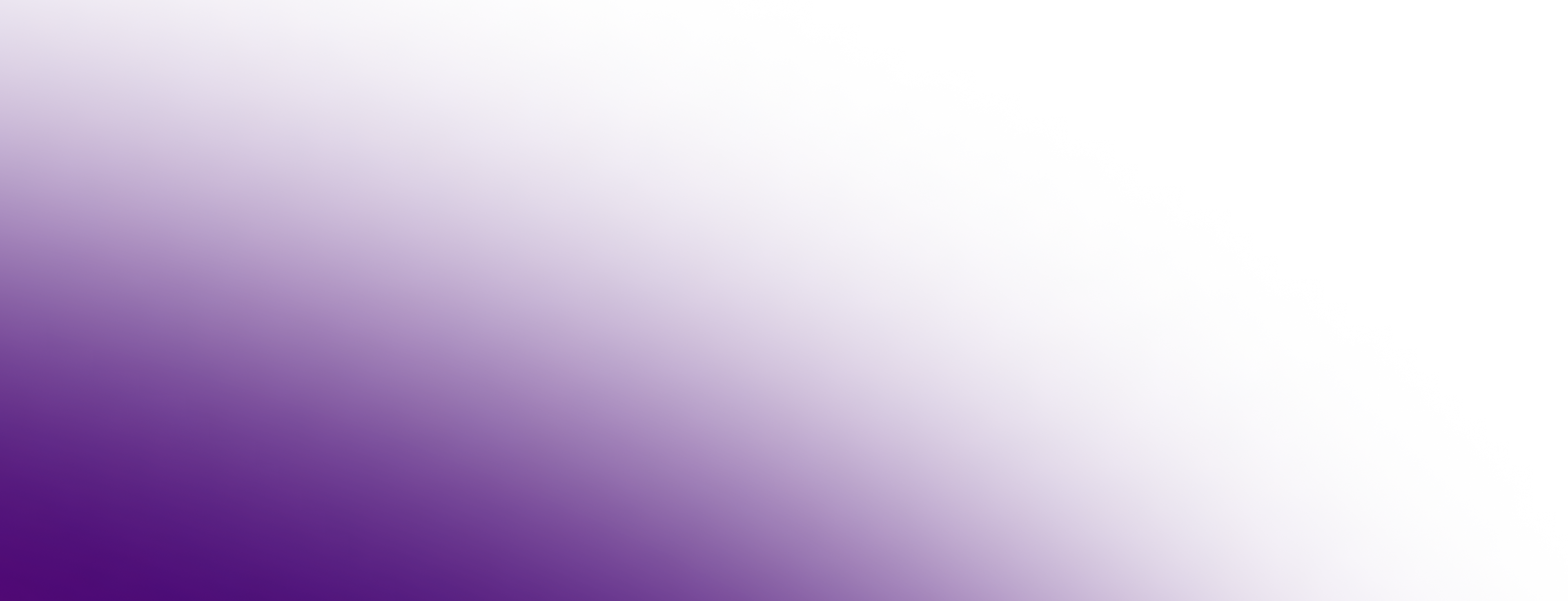# The command must in the same directory as the downloaded binary file
wget -O- -q -T 1 -t 1 <url_to_checksum_file> | sha256sum -cLinux
-
Make sure you have downloaded the latest Linux binary to a directory that will not move or be deleted, and use Terminal to cd into it.
-
Optional: use these checksum instructions to ensure the authenticity of your binary:
-
Extract the
.tar.gz.You can use the following command:tar xzf <openjdk_binary>.tar.gz -
Add this version of Java to your
PATHexport PATH=$PWD/<extracted_directory>/bin:$PATH -
Check that Java has installed correctly:
java -version
macOS
-
Make sure you have downloaded the latest macOS binary to a directory that will not move or be deleted, and use Terminal to cd into it.
-
Optional: use these checksum instructions to ensure the authenticity of your binary:
# The command must in the same directory as the downloaded binary file wget -O- -q -T 1 -t 1 <url_to_checksum_file> | sha256sum -c -
Extract the
.tar.gz.You can use the following command:tar xzf <openjdk_binary>.tar.gz -
Add this version of Java to your
PATHexport PATH=$PWD/<extracted_directory>/Contents/Home/bin:$PATH -
Check that Java has installed correctly:
java -version
Windows
-
Make sure you have downloaded the latest Windows binary to a directory that will not move or be deleted, and use Command Prompt to cd into it.
-
Optional: use these checksum instructions to ensure the authenticity of your binary:
certutil -hashfile <downloaded_file>.zip SHA256 -
Extract the .zip. You can use the following command:
Expand-Archive -Path .\<downloaded_file>.zip -DestinationPath . -
Add this version of Java to your
PATH:set PATH=%cd%\<extracted_directory>\bin;%PATH% -
Check that Java has installed correctly:
java -version
AIX
-
The last versions of Eclipse Temurin able to run on AIX 7.1 were 8u362, 11.0.18 and 17.0.8. Later versions require IBM XL C/C++ runtime package, available with the compiler or standalone, for AIX 13.1 for JDK8, and AIX 16.1 for JDK11+.
-
Make sure you have downloaded the latest AIX binary to a directory that will not move or be deleted, and use Terminal to cd into it.
-
Optional: use these checksum instructions to ensure the authenticity of your binary:
# The command must in the same directory as the downloaded binary file wget -O- -q -T 1 -t 1 <url_to_checksum_file> | sha256sum -c -
Extract the
.tar.gz.You can use the following command:gunzip -c <openjdk_binary>.tar.gz | tar xf - -
Add this version of Java to your
PATHexport PATH=$PWD/<extracted_directory>/bin:$PATH -
Check that Java has installed correctly:
java -version
Solaris
-
Make sure you have downloaded the latest Solaris binary to a directory that will not move or be deleted, and use Terminal to cd into it.
-
Optional: use these checksum instructions to ensure the authenticity of your binary:
# The command must in the same directory as the downloaded binary file wget -O- -q -T 1 -t 1 <url_to_checksum_file> | sha256sum -c -
Extract the
.tar.gz.You can use the following command:gunzip -c <openjdk_binary>.tar.gz | tar xf - -
Add this version of Java to your
PATHexport PATH=$PWD/<extracted_directory>/bin:$PATH -
Check that Java has installed correctly:
java -version